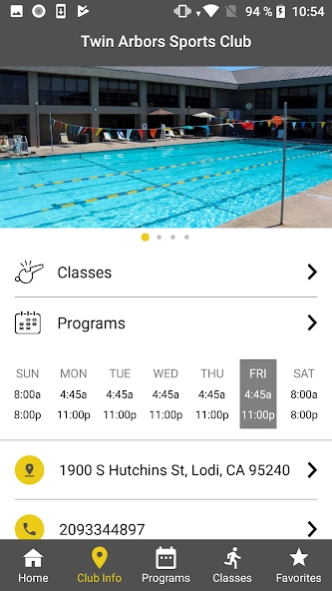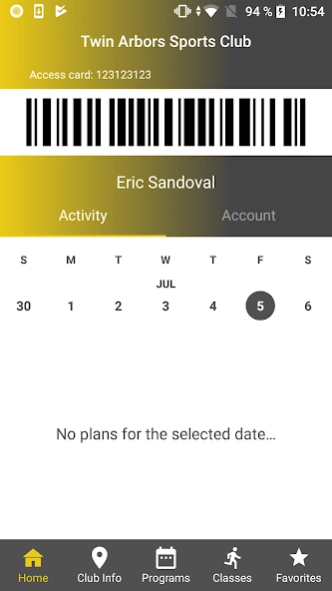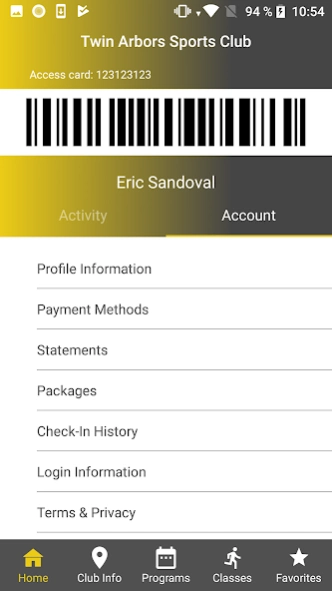Twin Arbors Sports Club 11.0.0
Free Version
Publisher Description
Twin Arbors Sports Club - Enhance your membership experience with the Twin Arbors Sports Club mobile app.
Stay up to date with club news and programs, view group exercise class and sport activity schedules, sign up for training programs, leagues and workshops, review and make changes to your membership and check-in to the club using your mobile device.
Twin Arbors Sports Club is the only private sports and fitness club located in Lodi, California. We offer an extensive combination of sports, fitness and wellness programs for singles, couples and Families!
We offer Basketball, Racquetball and Karate programs, Group Exercise classes, indoor and outdoor pools, separate sauna and steam rooms, Silver Sneakers programming, Personal training, Small Group Training, Wellness workshops, an extensive weight room, multiple cardio rooms, private stretch and core area, functional training space, kids play center and more! Our current renovations will create a daily-escape feeling each time you walk in the door.
About Twin Arbors Sports Club
Twin Arbors Sports Club is a free app for Android published in the Health & Nutrition list of apps, part of Home & Hobby.
The company that develops Twin Arbors Sports Club is Club Automation, LLC. The latest version released by its developer is 11.0.0.
To install Twin Arbors Sports Club on your Android device, just click the green Continue To App button above to start the installation process. The app is listed on our website since 2023-11-01 and was downloaded 14 times. We have already checked if the download link is safe, however for your own protection we recommend that you scan the downloaded app with your antivirus. Your antivirus may detect the Twin Arbors Sports Club as malware as malware if the download link to com.clubautomation.twinarbors.club is broken.
How to install Twin Arbors Sports Club on your Android device:
- Click on the Continue To App button on our website. This will redirect you to Google Play.
- Once the Twin Arbors Sports Club is shown in the Google Play listing of your Android device, you can start its download and installation. Tap on the Install button located below the search bar and to the right of the app icon.
- A pop-up window with the permissions required by Twin Arbors Sports Club will be shown. Click on Accept to continue the process.
- Twin Arbors Sports Club will be downloaded onto your device, displaying a progress. Once the download completes, the installation will start and you'll get a notification after the installation is finished.